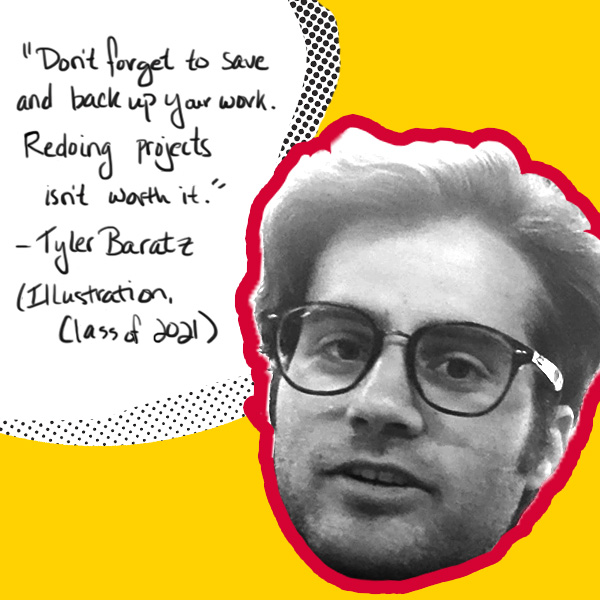
I'm new: July 9th, 2018 edition
Parking info
Want to park on campus in the upcoming school year? Don’t forget to complete the parking permit registration form that was mailed to your home address. Return the completed form with payment by Friday, Aug. 3, and your pass will be mailed to you before classes begin on Monday, Aug. 27. CCAD offers two types of parking permits (regular and overnight). Learn more about parking and campus safety.
Tech talk
You’ll be learning the basics of Visual Literacy this year, getting to know the ins and outs of Photoshop, Illustrator and InDesign through the Adobe Creative Cloud. You can buy an Adobe license from Adobe’s Student and Teacher discount program.
To access the Creative Cloud, you’ll need a laptop that meets certain minimum requirements. Don’t delay — you’ll be using your laptop during the first week of classes, so you’ll want to have the hardware, accessories, and virus protection ready for use in August.
Taking the time to become familiar with your laptop before arriving on campus will help you transition smoothly into your classes and life at CCAD. It’s essential that you’re comfortable with your chosen computer and that you understand the basics of its operating system. Before classes begin, make sure you learn how to navigate your operating system, how to create folders, save documents to these folders, connect to the internet, set up browsers, and more. The IT Help Desk is open throughout the summer, 9 a.m. to 5 p.m. weekdays and can answer basic questions about how to acquire your Adobe Creative Cloud subscription and install the software.
Hit the (text)books
All new first-year students receive an art supply kit that includes a Wacom Tablet and many other tools that you’ll need for art-making during your first year in college and beyond.
First-year supply kits may be picked up from the CCAD Supply Store in Kinney Hall beginning Thursday, Aug. 23. The Supply Store will be open for special weekend hours from noon to 4:30 p.m. on Saturday, Aug. 25, and Sunday, Aug. 26.
Your supply kit includes credit that can be applied towards purchasing textbooks through CCAD’s online textbook site here until Saturday, Sept. 29. To create your textbook account, use your full CCAD email as your username and your student ID# as your default password (for example, Username: gstudent.1@go.ccad.edu / Password: P000074828. Any amount (up to $300) used toward textbook purchases will be deducted from your supply store account, and the remainder can be used for purchases in the store.
Now hear this: Poet Sara Abou Rashed
The war in Syria forced Sara Abou Rashed to flee the country and head to Ohio in 2013. Her inspiring poetry about the tragedies and joys of what awaited in this new world has earned many accolades, including a Pushcart Prize nomination. Hear from her at CCAD's fall 2018 convocation on Monday, Aug. 27.
A healthy partnership
Exciting news: Equitas Health is now a preferred healthcare provider for CCAD students. The community-based healthcare system is within walking distance to campus (CCAD Security will provide transportation if needed), and provides primary medical care, dental services, behavioral health, HIV/STI prevention, and pharmacy services. You can make an appointment with Equitas online, too.
Be alert
Through the CCAD Alert Emergency Notification System, CCAD can contact you or a family member in the event of a campus emergency by cell phone, email, and/or text messaging. Registration is easy.
Get the job done
Consider scheduling an appointment with Career Services, whose resources are available to you all summer. Whether you want help improving your resume or portfolio, in need of another set of eyes for your cover letter, seeking assistance in interview prep, are looking to develop a strategy for finding a job or internship, could use a hand improving your networking or online presence, or want a professional to discuss your career interests, Career Services is here for you.
You can meet with Career Services in person or by phone. To schedule, log in to CCADcareers.com and click “Request a Counseling Appointment” from the right-hand menu. If you are having trouble logging in to CCADcareers, email careers@ccad.edu. For quick questions, use walk-in hours on Monday, Wednesday and Friday from 10 a.m. to noon.
Looking for a job on campus? On-campus jobs will be posted on CCADcareers.com around Monday, Aug. 6. Apply to an open position through the job board, and the department hiring will contact you if they want to do an interview. You can use Career Services to strengthen your application by helping you update your resume or review your cover letter. Please note: Career Services provides postings of available positions, but does not make hiring decisions or place students into jobs.
Tweet, tweet
Be in the know. Get up-to-date info on everything on CCAD’s campus with @ccadnews on Twitter.
Take your pick
Looking for something to do around town? Check out CCAD Picks for links to exhibitions, festivals, and other events of interest, such as Making Midwest Fest.
Questions? Comments?
We want to hear from you. Email myccad@ccad.edu.
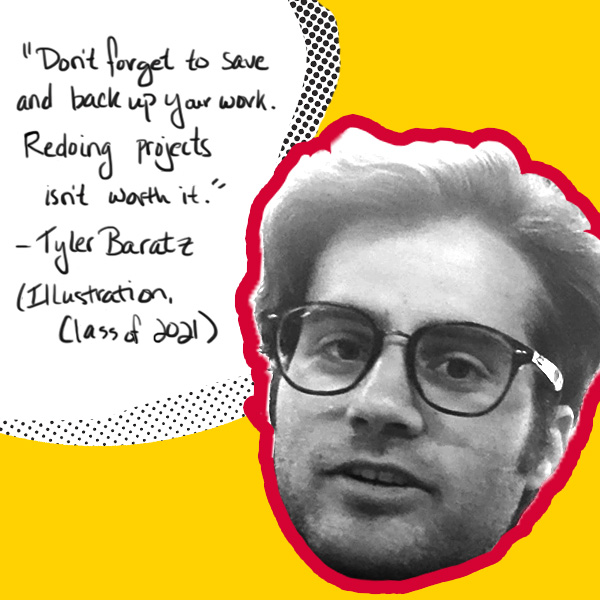
What’s your advice for not losing files? Have you ever had a tech disaster (and were saved by having backed stuff up/learned a lesson about the value of backing things up)?